One cool thing you can do in the Salesforce Marketing Cloud is offer your subscribers a unique coupon code as part of a promotional email campaign. Here’s how to do it.
To start, create a “CouponCodes” Data Extension with the following columns:
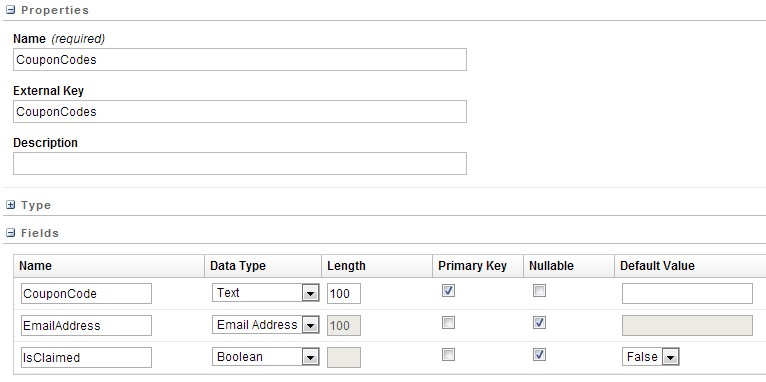
Next, generate your own list of unique coupon codes in Excel. Include a “CouponCode” column header. Save the worksheet as CSV or Unicode (tab-delimited).
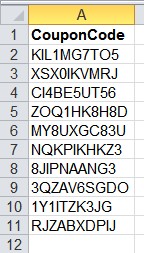
Then, import your coupons into the Data Extension with the toolbar import button:
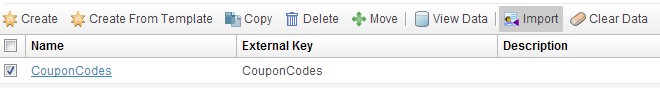
Finally, add this AMPscript to your email. This code will try to find a coupon row for the specified email address in the CouponCodes data extension. If it finds one, it’ll return the coupon code. If not, it will “claim” an unclaimed code and associate it with the specified email address. The bit about the message context — that will prevent you from claiming coupon rows when you’re doing a Send Preview when building the email.
Keep these things in mind:
- Make sure you upload enough coupons for your target audience so you don’t run out of unclaimed coupons. For recurring coupon campaigns, you should build a system to monitoring unused coupon codes.
- Make sure the target of the coupon code (e-commerce site, POS system, etc) is using the same set of coupon codes as your campaign.
- You can also do this in an SMS campaign.
- The data extension name in the
claimrow()function cannot be a variable - Any data extension referenced in a
claimrow()function must exist
For further reading:
Data Extensions
Data Extension AMPscript Functions
MobileConnect Coupon Scenario
Live Offers
Update 5/28/2013: Added additional gotchas about claimrow() function
Update 2/9/2015: Added empty() check after claimrow() function
Update 3/9/2016: Move code snippet to gist, added variable declaration for emailaddr
Update 7/24/2017: Removed unnecessary lookup. Thanks, Brian (see comments below).
Update 6/4/2019: fix Data Extension name mismatch